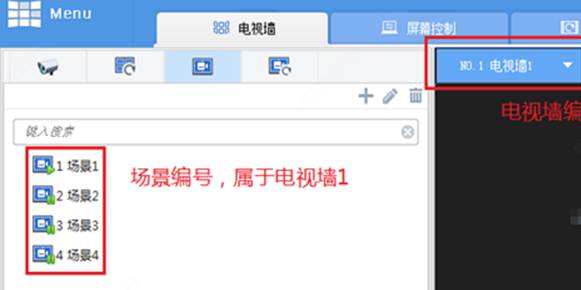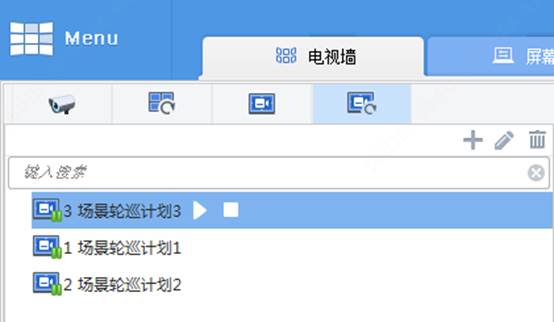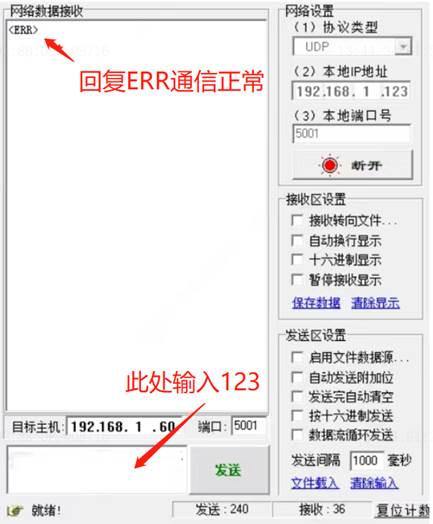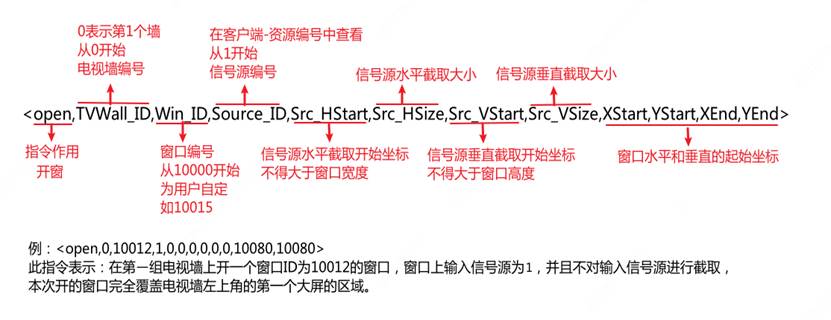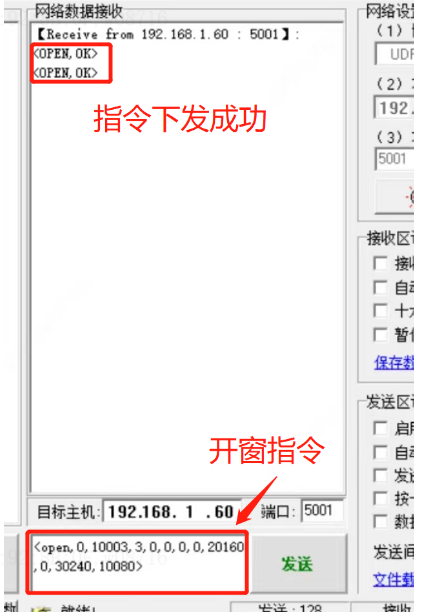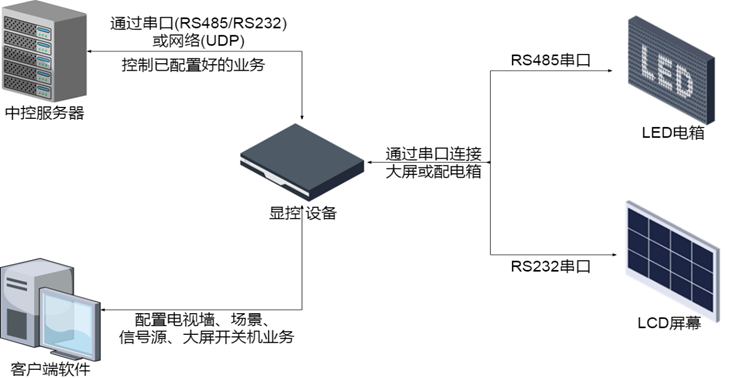
(一)RS232串口通信接线方法

(二)RS485(两线)串口通信接线方法

(三)RS485(四线)串口通信接线方法

1) 浏览器输入显控设备IP地址,并输入用户名和密码,登陆设备Web界面;
2) 点击“系统配置”—“串口配置”,根据串口接线方式选择“RS232串口”或“RS485串口”,并修改“串口模式”为“中控控制”,其它位置填写见下图。
注:多串口的设备,串口号这一项设置时,要与实际使用的物理口对应。


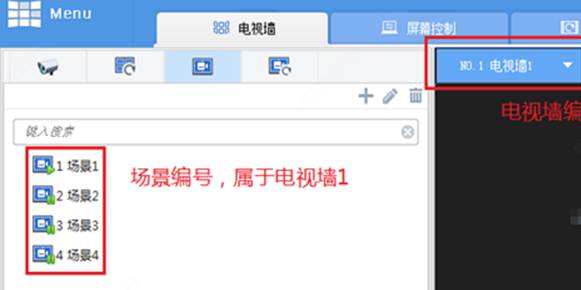
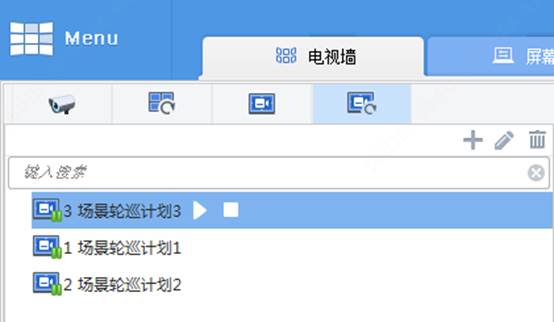

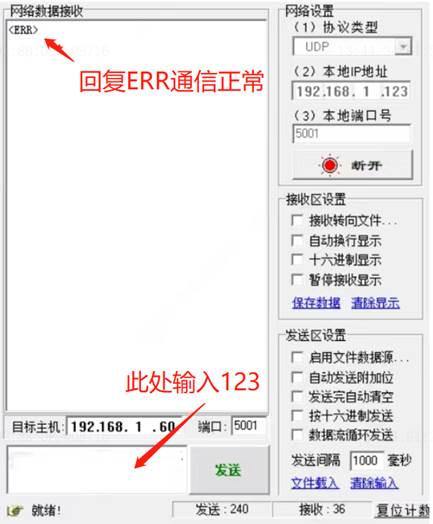
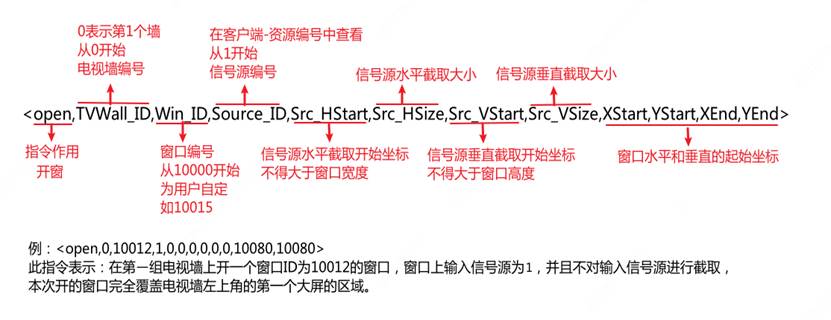
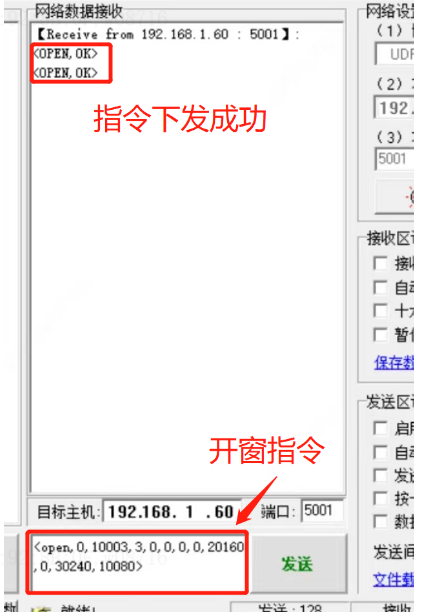
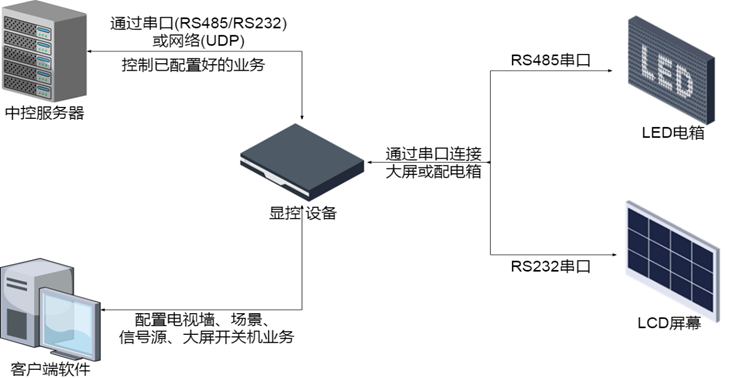
(一)RS232串口通信接线方法

(二)RS485(两线)串口通信接线方法

(三)RS485(四线)串口通信接线方法

1) 浏览器输入显控设备IP地址,并输入用户名和密码,登陆设备Web界面;
2) 点击“系统配置”—“串口配置”,根据串口接线方式选择“RS232串口”或“RS485串口”,并修改“串口模式”为“中控控制”,其它位置填写见下图。
注:多串口的设备,串口号这一项设置时,要与实际使用的物理口对应。